Car parking at North Mid
The hospital has three car parks and operates an automatic number plate recognition system (ANPR) which will identify any vehicle by its number plate as it enters and leaves the hospital car park. You must pay for the full duration of your parking before you exit the car park.
Your route by car to the hospital depends on which car park you want to use:
- The main car park entrance is in Bull Lane. It is next to the hospital’s main entrance and next to A&E. The main car park is for A&E, outpatients and all services except maternity unit services. You can reach all parts of the hospital on foot from this car park.
- The multi-storey car park has only one entrance, which is in the westbound approach road (Sterling Way) of the A406 North Circular Road. Level 1 is only for the use of maternity unit service users/visitors.
- Please be aware that the anticoagulation, blood tests and chemo pod departments have been relocated to Level 0 in the main hospital building, now known as Clinic 9. Should you require parking when visiting the new anticoagulation, blood tests and chemo pod departments (Clinic 9), you may utilise the designated car parks, including the main car park and the multi-story car park. Additionally, until further notice, the car park at the former site of the anticoagulation clinic remains available for use. The car park opposite the Centenary Ward is also an option.

We operate an automatic number plate recognition system (ANPR) in the main car park which will identify any vehicle as it enters and leaves the hospital car park. You must pay for the full duration of your parking before exiting the car park. Once you have paid, you will have 10 minutes to exit the car park.
The ANPR cameras will identify anyone who has not paid sufficiently to cover their stay. A parking penalty notice will be automatically generated and sent to the registered vehicle address.