Your video appointment
We have introduced video appointments to help us carry on seeing patients during the current coronavirus outbreak.
All you need is
- an internet enabled device, like a smartphone or tablet, or a computer or laptop with webcam, microphone and speakers
- a reliable internet connection
- Chrome or Safari web browser
- A quiet and private place to have your appointment.
You can also find more information by visiting the AttendAnywhere patient information page.
Before your appointment
Before your appointment please click on this link to test your equipment using a test call. If the test call doesn't work please contact the department that made the appointment for you.
To attend your appointment
To access your video appointment, use the link outlined in your appointment letter to join the waiting room.
You will not enter the waiting room until you have completed some checks.
When you are ready to start your video appointment, click 'start video call'. You will be asked to undertake your checks again. Make sure you complete all details including your date of birth and a number we can call you back on if there are any difficulties.
Don't forget to tick the small box at the bottom of the registration screen.
We will not store the details you submit and any details will be transferred securely.